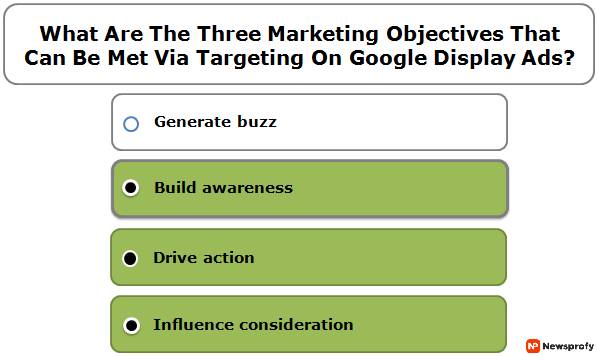How To Start A YouTube Channel For Beginners

There is no doubt regarding the popularity of Youtube. Though youtube is a video searching platform, after Google, it is the second most used search engine in the world. This is why people often search “How to start a Youtube channel for beginners?”
Just by sharing your videos, you are getting the chance to expose your work to the whole world. It is also a great chance to make your business reach your target customers across the whole world.
How To Start A Youtube Channel For Beginners
Here in this article, I will guide you with the “How to start a youtube channel for beginners?” With some easy steps, you will be able to start your youtube channel and also make money from it. So let’s get started.
1. Know The Purpose Of Your Channel
The first thing that you need to consider is knowing the purpose of your Youtube channel. Whether you wish to share your passion or promote your business, or you want to make a Youtube channel to simply earn money by creating videos.
In case you wish to start your Youtube channel for your business purpose, you may like it to be named with your company’s name, and you will also need to connect the channel with the company’s official website along with other social media accounts as well.
2. Create The Youtube Channel
Creating a Youtube channel is really easy, and you will need a Gmail account here. Now, follow the below-mentioned steps for “How to start a Youtube channel and make money?”
- First sign in to Youtube with your google account details.
- If you are using a desktop version, click on your picture in the top right corner.
- Now select the option “Create a channel.”
- Now decide you want to give the channel a name associated with your email address or you wish to use a different one.
- In the “About” section add your details.
- With a profile picture and a cover photo, customize the look of your Youtube channel.
- Now is the time to upload your very first video.
- Now you are capable of adding playlists, linking to your other social media accounts, and filling out your profile with more specific details.
3. Verify Your Account
Once you are done creating your Youtube channel, you also need to verify it. Without verification, you will not be able to use certain features. Verification will allow you to customize your video thumbnails.
In order to verify your accounts, you need to follow the following tips.
- In Youtube settings, go to “Channel status and features.”
- Once the page opens, click on the blue-colored “Verify” button located towards the top of the page.
- You will be instructed to insert your phone number. Here you will also get the options of whether you want to get the verification code via text or call. And after selecting, you will get your verification code.
4. Create A Banner
As they say, first impressions are really important. A banner will be the one that your viewers or subscribers will see when they first visit your channel. It is basically big and comes at the top of your channel’s main page. Creating an effective manner is very crucial.
When you are creating the banner of your Youtube channel, you need to follow some particular restrictions.
- The maximum file size can be 6MB.
- The minimum size of the banner can be 2048 x 1152 pixels.
- The look of your banner will depend on whether you see it on your desktop or on your mobile.
- For avoiding the risk of getting a content cut off, you should use the center 1540 x 427 area for placing your logo and important texts. This particular area is considered the ‘safe zone.’
5. Know Your Niche
When you are thinking about earning money, creating focused content is very important. So, discover the topic, matter, subject, area that you want to talk about, along with who you want to talk to. Audiences always prefer those content creators who have proficiency and authority.
Focus and consider those things where you already have proficiency or established credibility. In case you are promoting your business, then it is obvious that your niche will be related to your services or products. Other than that, consider something that you are really passionate about.
6. Remember About SEO
As I have mentioned earlier, when you are thinking about “How to start a youtube channel?” you should keep in mind that it is not only a video platform. It is also a search engine that comes just after Google. So, you can not ignore the SEO strategies here.
Put targeted keywords in the name of the video, video description, and also video title. You also can include some relevant keywords for which you want to show up for. See the ranking content and try to use the same keywords that they have used and ranked for.
7. Do Not Worry Much About Your Camera And Ensure The Audio Quality
There are some people who are really serious about the camera while recording their Youtube videos. When some YouTubers are just afraid of looking like a rookie with bad or average pieces of equipment, while some are just excited about new toys.
But in actuality, this should not be your top priority. Your smartphone will do really well. Instead of getting a new camera, think about investing in audio equipment. Clear and sharp audio is really important here.
Final Tips
So, these are the things that you need to consider when you are thinking of “How to start a Youtube channel?” Just creating video content and posting it with SEO strategies is not enough, though. You also need to pay more attention to Youtube analytics. How your video is performing and what changes it is required to make your video content perform better. Be specific about the target audiences as well. In case you think whether you will be able to do it all by yourself or not, you can take help from a professional any time you want. But make sure you are getting the results.
Read Also: