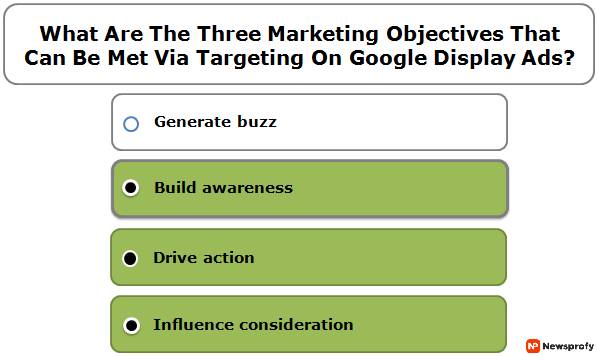An Advertiser Wants To Know If Shopping Ads Will Appear On Youtube. What Should You Tell Her?

Question: An advertiser wants to know if shopping ads will appear on Youtube. What should you tell her?
⬜ Shopping Ads can only appear on retail websites.
⬜ Shopping ads can only show on pre-roll video ads on YouTube
⬜ Shopping Ads can only appear on Google.com
✅ Shopping ads can appear on Google Search partner websites like YouTube.
Answer: 4. Shopping ads can appear on Google Search partner websites like YouTube.
Explanation: An Advertiser Wants To Know If Shopping Ads Will Appear On Youtube. What Should You Tell Her?
Tell an advertiser that shopping advertisements may appear on Google Search partner websites like YouTube if she wants it to.
You might see your advertising in Google Shopping, adjacent to search results, and close to the text and responsive advertisements if you choose a shopping campaign type. They may also appear on websites that are Google Search partners, such as YouTube.
Retailers can use this campaign type for advertising their local and online inventory, increasing traffic to their website or physical location, and acquiring more qualified leads.
How Do Shopping Campaigns And Shopping Ads Work?

Shopping advertising chooses how and where to display your ads based on your existing Merchant Center product data rather than keywords. The information you provide about your products is in the product data you upload via Merchant Center. When we match a user’s search to your adverts, we’ll use these specifics to ensure that the most pertinent products are displayed.
Using Shopping campaigns, a straightforward and adaptable method of planning and promoting your Merchant Center product inventory within Google Advertising, you may manage your Shopping ads.
There are 2 types of Shopping ads:
- Product Shopping ads: These get created based on the data of the products
- Local inventory ads: These get created by mixing product data and inventory data.
What Are The Benefits Of Shopping Ads?
The primary benefits of shopping ads are:
1. Better-Qualified Leads

By explicitly including product information in your ads to assist users in making educated purchasing decisions, you may improve the quality of your leads. Users are more likely to make a purchase on your website as a result. When Sally searches for “fish bowl” on Google, for instance, she might get Shopping advertising from businesses that sell fish bowls.
She only needs to glance at the photo to determine which fish tank suits her preferences. Additionally, she can immediately determine from the price whether the fish tank is within her price range. This indicates that Sally is further down the sales funnel than the usual online user since, by the time she clicks on the advertisement, she is aware of the product and its price.
2. Easy Retail-Centric Campaign Management

Shopping advertisements display your adverts in pertinent searches using the product parameters you specified in your Merchant Center data feed rather than keywords. Create product groups for the things you wish to bid on after immediately browsing your product inventory in Google Ads.
3. Broader Presence

For a specific user search, more than one of your Shopping advertisements may show up, and if appropriate, a Shopping ad and a text ad may also show up simultaneously. This implies that your user base might double for only one search.
4. Powerful Reporting And Competitive Data

View your items’ performance at any level of specificity you desire. For instance, you don’t need to create new product groups; you can simply filter your product view to check how many clicks a certain brand of high-heeled shoes received. Utilize benchmarking data to get an understanding of your competitive environment. Using impression share statistics and the Bid Simulator tool, locate growth prospects.
What Is The Cost Of Shopping Ads?

Your Shopping ads compete in an ad auction, much like other ad forms. When a user clicks on your advertisement, you are billed using the cost-per-click (CPC) method. You are only charged when a user views an advertisement that directs them to a landing page on your website or a landing page hosted by Google for your local inventory.
You will choose how much you are willing to pay for each click while you are planning your shopping campaign. You’ll rarely pay more than your maximum offer, and you’ll only pay enough to rank above the advertisement directly underneath you.
Where Will Your Shopping Ads Appear?
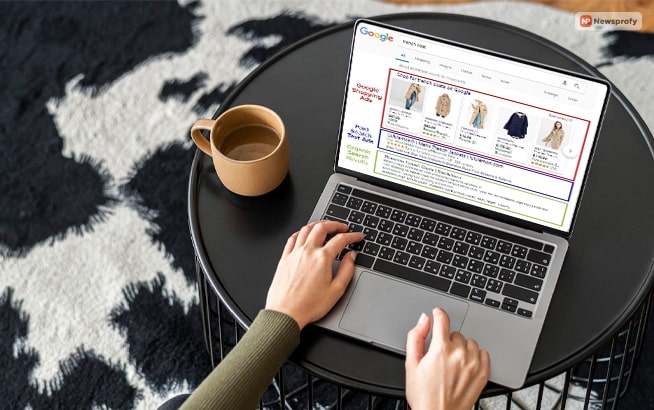
Here’s where you might see your Shopping ads and free listings across the web:
- The Shopping tab on Google Search (in select countries)
- Google Search, next to search results (separate from text ads), and Google Images
- Google Search Partner websites (if your campaign is set to include search partners), not applicable for free listings
Providing users access to the full selection of goods that match their search; therefore, your shopping advertisements and free listings may run concurrently with text ads. Users can now compare matches before proceeding to complete a transaction, which may assist them in closing the deal.
FAQs (Frequently Asked Questions):-
Some of the most frequently asked questions regarding this topic are:
Ans: Retailers have a variety of alternatives for getting their goods in front of the right customer’s thanks to shopping advertisements. They can put the name of your shop or company, the image, title, and price of the goods right in the advertisement. You don’t have to build the advertising yourself because Merchant Center will do so depending on the details you supply in your product feed.
Ans: The requirements are:
You need to create new accounts in the Google Merchant center and link them with your Google Ads account.
➼ The ads that you create for your shopping campaigns must abide by Google’s Shopping Ad policies. ➼ These are different from Google policies for Google Ads.
➼ You must submit your Ad campaign reports to Google every 30 days.
Ans: By providing people with thorough information about the goods, you’re offering before they even click your ad, shopping campaigns aid in the promotion of your goods. You will subsequently be able to monitor the performance of your products over time using retail-focused reporting tools.
Conclusion
We want to provide users access to the full selection of goods that match their search, therefore, your Shopping advertisements and free listings may run concurrently with text ads. Users can now compare matches before proceeding to complete a transaction, which may assist them in closing the deal.
Read Also: