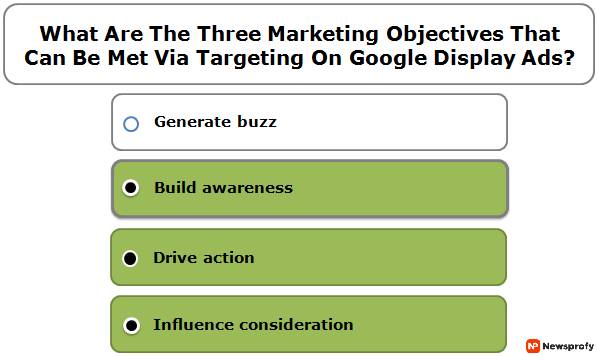What Scope Applies To Custom Metrics?

Question: What Scope Applies To Custom Metrics?
Options:
- Session
- User
- Event
- Hit
Answer: Hit
What Are Custom Dimensions In Google Analytics?

Before you learn what are custom dimensions, here’s a brief explanation of what dimensions are in Google Analytics.
Dimensions are attributes that you can use to categorize all the data that turns up in your Google Analytics reports. They are basically filters that you can use to seek specific data that you want. This is possible because all reported data in Google analytics fall under an attribute or dimension.
When you check your Google Analytics report, you can view the information that you wish to see using dimensions. However, if you want a specific data set that combines different dimensions together, then that is possible too. All you need to do is create a custom dimension.
In Google Analytics, you can create custom dimensions to show specific metrics that you wish to see. To do so, you need to define each value of the custom dimension that you wish to see.
Custom Dimension Configurations
To create your own custom dimensions, you need to define their values by describing which metrics you wish to see. Here, there are four values that you need to state.
- Name: This refers to the name that you wish to call your custom dimension by.
- Scope: The scope will define the metrics that will be shown by your custom dimension.
- Active: You can toggle your custom dimensions on and off. It will be shown in your Google Analytics reports only if it’s on.
What Are Custom Metrics In Google Analytics?

Similar to custom dimensions, you can create custom metrics in Google Analytics as well. These refer to custom-made metrics that will show you specific values. However, it should only show data that is reported by Google Analytics and falls under a dimension.
Custom Metric Configurations
To create your own custom metrics in Google Analytics, you need to assign some values to them first. To do so, you need to configure it first.
Name: You have to give your custom metric a name to identify it on your Google Analytic reports.
Type: This value determines how this metric will be displayed in your Google Analytics reports.
Minimum Value: The minimum value that needs to be present to show the metric on your report.
Maximum Value: The maximum value that needs to be present to show the metric on your report.
Active: You can toggle your custom metrics on and off. It will be shown in your Google Analytics reports only if it’s on.
Custom Dimension And Metrics Lifecycles
When you create custom dimensions and metrics, it has a certain lifecycle. His lifecycle can be broken down into four stages.
- Configuration: This refers to values using which you define your custom dimensions and metrics – as to what the data will display.
- Collection: This refers to the process of Google Analytics collecting all configuration values after you create your custom dimensions and metrics.
- Processing: In this step, Google Analytics analyzes all your custom dimensions and metrics and records their configuration data.
- Reporting: In this last step, when you finally view Google Analytics reports, the processed custom dimensions and metrics will be shown.
What Are Scopes In Google Analytics?
Scopes refer to all values and data that will be processed when you decide to view your Google Analytics reports. In other words, this refers to which recorded actions of users will be counted and displayed in your reports. However, this will obviously be in accordance with which custom dimensions and metrics are active.
During the processing stage of the lifecycle of dimensions and metrics in Google Analytics, the scope of your metrics play a huge role in showing the information that you wish to see. All your metric values can be influenced by four different types of scopes.
1. Session Level Scopes
Session-level scopes refer to all metrical values that are calculated based on each interaction of website visitors. Therefore, every hit made by website visitors will be calculated here. In addition, this also encompasses the total time spent by users on your website. Every detail about their actions whenever users enter your websites will be displayed in your report.
2. User Level Scopes
In user-level scopes, Google Analytics tracks all the hits that have been made by a specific user. Here, you can track each interaction made by a specific user. Therefore, using custom metrics associated with this, you can figure out what that person wants by visiting your website. This is helpful because analysis of a set of users can help you build a customer persona. Using this, you can enhance your marketing strategies in the future.
3. Product Level Scopes
This scope refers to hits that have been made toward a particular product. This scope is useful only for Here, various hits related to that product, like how many saw the product page and how many actually bought it.
4. Hit Level Scopes
Using this scope, you can track metrics and data related to specific hits made by users who visit your website. Av popular metric here is the bounce rate of your webpage. This refers to how many users have visited your website and left without opening another page or clicking other links. This is the answer to the question “what scope applies to custom metrics?”
Frequently Asked Questions (FAQs):
Here are some frequent;y asked questions regarding What Are Scopes In Google Analytics?”
Ans. The list of Google Cloud projects whose metrics the present Google Cloud project can access is defined by the scope of the metric. A metrics scope is hosted by a scoping project. Each project on the Google Cloud has a metrics scope, making each project also a scoping project.
Ans. In the consolidation, the scope or group dimension is utilized to specify the consolidation groups. A group is often a collection of businesses that have been merged into one. Therefore, the members of this dimension will often represent the numerous consolidation groups inside the business.
Ans. Gamut, Compass, range, orbit, and sweep are some frequent alternatives to the word “scope.” While all of these terms refer to “the amount that falls within something’s capacities (to cover or govern),” scope refers to a predefined, constrained, but flexible area of action.
Conclusion
Using hit-level scopes, you can track metrics and data related to specific hits made by users who visit your website. Av popular metric here is the bounce rate of your webpage. This refers to how many users have visited your website and left without opening another page or clicking other links. This is the answer to the question “What Are Scopes In Google Analytics?”
Read Also: