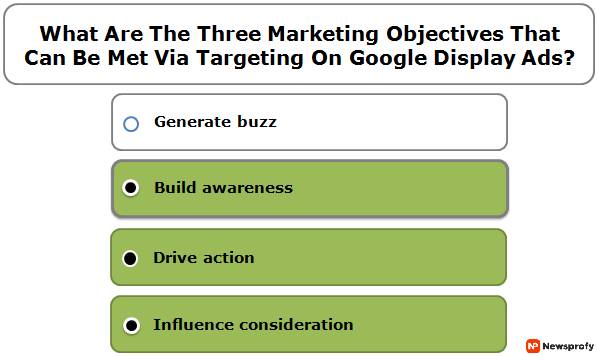What Is Windows BitLocker Recovery Software

We are cautious about keeping our data safe and secure. This is why most people use the BitLocker encryption tool to protect their data from being accessed by unauthorized entities. The BitLocker encryption tool helps the user fully encrypt the drive, thereby protecting the drive’s contents from malicious uses.
BitLocker is not limited to internal drives only. You can use the Bitlocker encryption tool on external drives as well. For instance, you can encrypt removable storage devices like USB flash drives, SD memory cards, and external hard drives.
Although BitLocker offers a great way to provide drive security, it does have its downside. Once the BitLocker encrypted data is lost, you need to go through a series of complicated steps to recover them.
This article will provide detailed information about BitLocker data recovery and which software is the best for the job.
What Is BitLocker Recovery?
BitLocker recovery is a method by which a user can restore or recover data from the BitLocker encrypted drives. When you are using the Bitlocker encryption tools, you must be prepared with this solution. You might never know when the drive becomes inaccessible.
BitLocker Recovery comes in handy when the drive becomes inaccessible or loses the passwords and recovery key. Inaccessible drives can end up losing important and sensitive data. If you ever encounter such a scenario, use a BitLocker Recovery software tool.
Before starting the recovery process, you must understand that the BitLocker recovery process is different from normal data recovery scenarios. In this process, you need to bypass the encryption to recover the data from the drive.
BitLocker Recovery Software
BitLocker data recovery software is one of the go-to software tools for many. It offers all the necessary tools that are required to recover encrypted data. If you are new to the whole data recovery thing, you can use the free trial version that is published in the form of a compressed list program.
BitLocker Data Recovery Process
We have already mentioned above that data recovery of the BitLocker encrypted drive is followed by a complex recovery process. However, if you are using BitLocker Data Recovery software, the process becomes easy. Most of the steps are automatically executed by the software making the process simple.
Once you have downloaded the software, you need to go through a simple installation process and tune up the necessary settings. Follow the steps given below:
Step 1: Download BitLocker Recovery Tool
Download the BitLocker Recovery software tool and install the same. We recommend using the official website for the downloads. This will ensure that you are downloading only the software and not some malware files.
Step 2: Launch The Software
The next step is to launch the software. After the software is launched, you will be able to see all the attached drives. In case the drive is an external drive, you need to connect it with your system.
Step 3: Give The Encryption Key
Navigate through the list of the drive and double-click the drive to open it. This is where you would be asked to give the password for the recovery key. Remember that without any of the two, you won’t be able to access the drive.
Step 4: Run The Scan
Once you have given the recovery key or password, the scan will initiate itself. After the scan is complete, all the results will be listed on your screen.
Step 5: Preview The Results & Recover
Go through the results list, use the filtered to find the relevant results, preview the results. And once you are certain of the recovery. Select the data and Recover.
FAQs
We have tried to offer you almost every piece of information about BitLocker Recovery Software. Still, there will never be enough knowledge when you are learning about the technological sector.
So, here are some additional questions that people often have. So, let’s check out their answers.
1. Can BitLocker Data Be Recovered?
If the specific area on the disk where the BitLocker metadata was stored was not overwritten or severely damaged, fortunately, you would be able to recover lost files from BitLocker-encrypted partitions. But, for that, you have to know the recovery key or the decryption password.
2. How Can I Recover Data From A Locked BitLocker Drive?
When you want to recover data from a locked BitLocker drive, here is a step-by-step guide for you.
- In the BitLocker window, locate the drive first.
- Next to it, there will be an “Unlock Drive” option; click on it.
- Provide the necessary information for unlocking the drive.
- Now select More Options.
- Lastly, enter the recovery key.
- In order to unlock the drive, enter the recovery drive.
3. What If I Lost My BitLocker Recovery Key?
In case you, unfortunately, lost your BitLocker recovery key. Fortunately, you have the option to reset your BitLocker PIN. You can request a BitLocker Recovery Key.
- Reboot your system and then press the Esc key on the BitLocker logon screen.
- The screen will search the Recovery key ID.
- The recovery key will be visible for a really short time. If you want to see it again, you have to restart your system.
- Now, get in touch with your administration and provide them with the Recovery Key ID.
- The management Center will offer you the new key.
- Now, on the BitLocker Recovery screen, enter the recovery key, and your problem will be solved.
4. How Can I Unlock BitLocker Without A Password And Recovery Key?
For unlocking Bitlocker without any recovery key or password, you need to follow the step-by-step guide.
Step 1: Press the Key Win + X, K at the same time to open Disk Management.
Step 2: Now, right-click on the specific partition, or drive.
Step 3: Click on the option “Format.”
Step 4: Now it is time to select the file system and obviously cluster size.
Step 5: In order to format the BitLocker encrypted file, click on OK.
Final Take
Today, data has become an important asset for everyone. However, losing data means losing money. Hence, we must take the necessary measures to recover the lost data. With that being said, there is no harm in having data recovery software at your disposal.
We highly recommend using the BitLocker data recovery tool. It is one of the best in the market and offers services over a wide range of data loss scenarios.
Read Also: