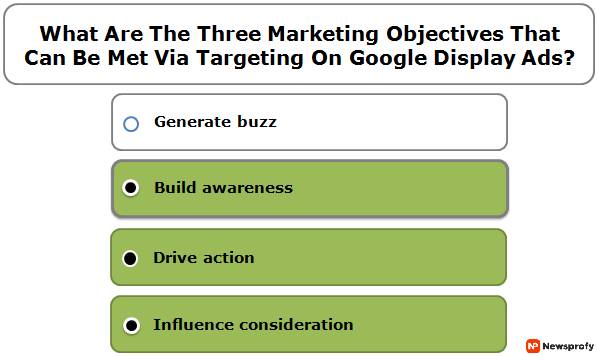What Is A Website Title?
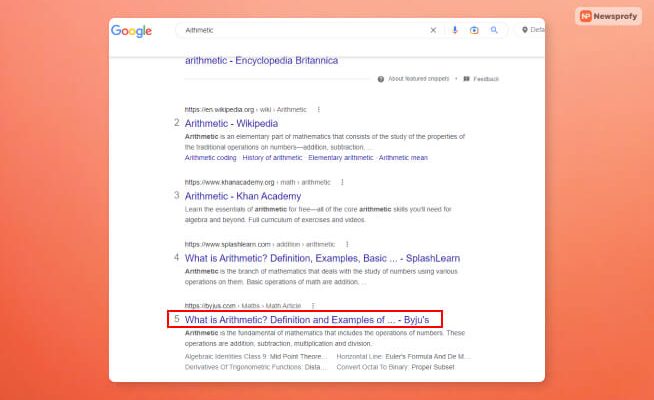
A website title refers to the title of a website on the title tag of the HTML of your website. Whenever you enter a website, you can check the title of the website on the HTML coding of the website.
If you wish to know about what is a website title, read this article until the end. In addition to explaining the topic, I have also provided some SEO tips for creating the best website title.
What Is A Website Title?

The website title defines what the website is about to search engines and users. It appears as a code on the HTML document of the website. In addition, it’s also used in the XHTML document of the website as well.
If you want to know what is a title tag on a website, you need to have a look at its XHTML or HTML document. You can do so by pressing the keys Ctrl + U. This is the shortcut to view the website’s source code. It will appear as a code like this:
<header>
<title> name of your website title </title>
</header>
To know what is the title of the website, you can check the tab’s name in Google Chrome. When you enter a website or webpage, the tab at the top of the browser will display its title. For example, if you open this webpage in Google Chrome, you will see that the name of this tab is “What Is A Website Title?”
Also, when you search for something on Google, all the search results will show the website title in blue. So when you click on the website title, Google will direct you to that website.
Why Is The Website Title Important?

The website title is important because it helps users know what the website is about, like what information it contains. The same goes for search engines like Google too. When users search on search engines with a specific keyword, Google searches for website titles with these keywords.
If you have a website that has a nonsensical title, then it will not rank higher on search engines. Therefore, even if users find your website, the title will deter them from entering it since it is nonsensical.
Does Your Website Title Impact CTR (Click Through Rates)?

Since your website title impacts its ranking on search engine results, it becomes a major part of your SEO strategy. A good SEO strategy is ensuring that you have a website title that makes sense and grabs the visitors’ attention. If you can do this, you will see traffic surging on your website in no time!
The above point is true because a survey indicated that 70% of all website traffic comes from the first ten results provided by the search engine. Therefore, having a catchy and searchable website title with the best keywords should be an integral part of your SEO strategy.
If you can grab users’ attention from the title itself, they will be more inclined to click on your website link in search engine results. Therefore, it directly impacts your website’s CTR (Click Through Ratio).
CTR represents how many people visited your website from search engine results. This ratio is compared to total impressions, which indicates how many people found your website on search engine results.
Best SEO Tips For Creating The Perfect Website Title
Now that you know what is a website title, you need to learn some of the best SEO practices to create the best website title. According to experts, the best SEO tips for creating the best website titles are:
1. Keep It Under 60 Words To Prevent Title Truncation

Title truncation is one of the most important SEO elements that prevent websites from ranking higher. Truncation refers to website titles being too long to fit in the space made for website titles. Therefore, if you create a title that is too big, Google will not show its entirety to users on search engine results.
When title truncation takes place, Google ranks it lower than other websites. Therefore, to prevent truncation, the best SEO practice here is to keep it between 50 to 60 characters. Therefore, think creatively to fit it in under 60 characters.
2. Use Title Case Capitalization
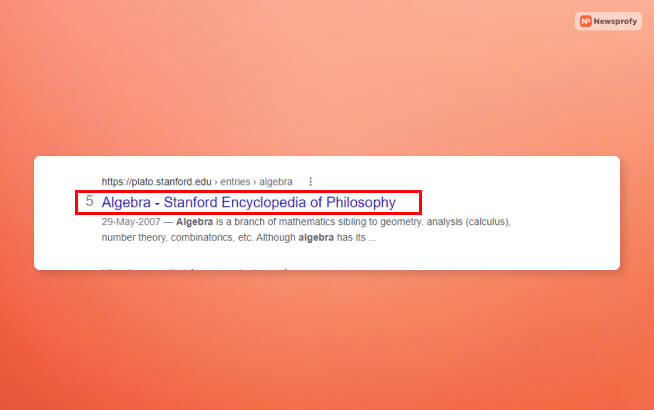
Sometimes, you must make your title look good to rank it higher and increase its CTR. The best practice here is to ensure that all words of the website title have their first letter in caps.
Let me give you an example. The website title of this webpage is “What Is A Website Title?” Now, don’t you think it looks better than “WHAT IS A WEBSITE TITLE?” or “what is a website title?” If there were three different websites with titles like this, which one would you click on?
3. Use The Keyword Only Once
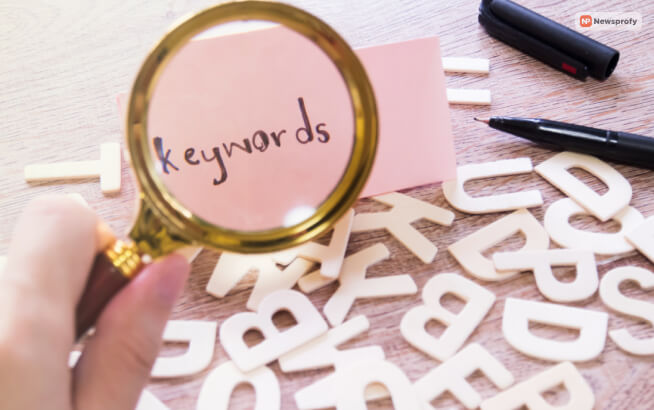
Most rookie website runners make a common mistake while making content – keyword stuffing. Here, they use the webpage’s focus keyword or blog too many times throughout the article. Unfortunately, this also spills to the website title, which often features the keyword more than once.
The Google algorithm has ensured that keyword stuffing and spamming will be punished by lowering the webpage rank. Therefore, use the focus keyword of your webpage only once in the website title.
4. Make Your Website Title Unique

Since your title should be under 60 characters, you are free to be creative with your website titling.
Therefore, try to be creative with your website titles after including the focus keyword in them. For example, you can simply use the keyword as the title, like “Smartphones Under $300”. However, it will be better if you title it “The Best Smartphones Under $300 You Should Buy In 2022”. Here, the second title is definitely catchier than the first, potentially attracting more clicks and a higher CTR.
5. Don’t Use The Same Titles
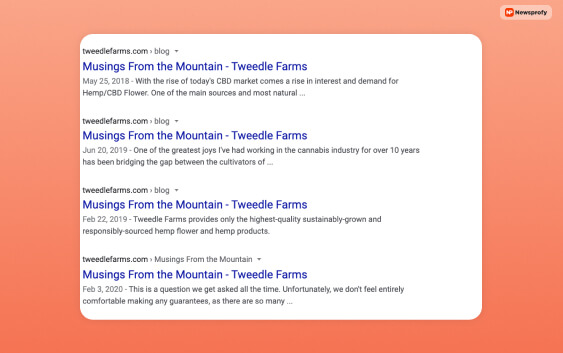
Sometimes, many people wish to learn how to find the publisher of a website. This is because many e-Commerce publishers often use the same website title on multiple pages of their website. This is because there can be similar products with the same name.
This is a bad mistake that Google notices pretty easily. You will see your website DR has decreased suddenly. Don’t do so. Have only one webpage with a title instead of creating multiple web pages with the same title.
How Is A Website Title Different From An Article Title?
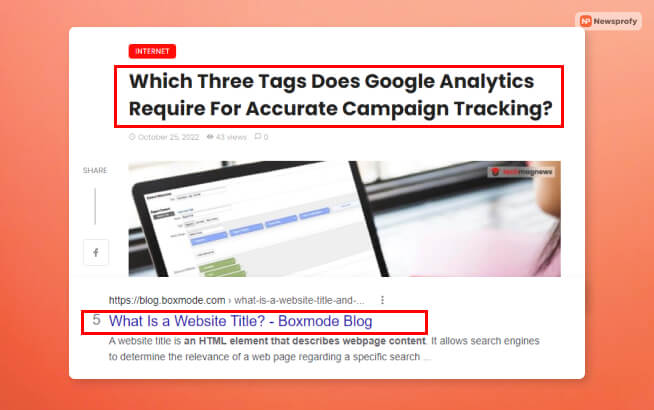
Now, you might wonder, what is the difference between a website title and an article title?
Both of them can be pretty confusing. Isn’t the article title the same as the website title?
The answer is no. They are quite different from each other. The website title is only displayed on the HTML code, on search engine results, and appears as the tab’s name on your browser. If you bookmark this website on your browser, it will also appear as the default name of the bookmark.
On the other hand, the article title appears on top of the article you are reading. For example, the website title of this page is “What Is A Website Title?”. However, the title of this article is simply “What Is A Website Title?”
In addition, both of them appear at different places on the HTML code of this page.
FAQs (Frequently Asked Questions)?
Various questions asked by Google users similar to “what is a website title” are:
Ans – Yes, Google will often rank website titles that exceed 60 characters. However, this typically only happens with news websites and websites with a very high DR (80+).
Ans – If you wish to learn how to cite a website MLA, then you can do so by following this order – author’s name, website title, name of the website, publication date, and URL. This is how MLA website citation is done.
Ans – If you wish to learn how to cite a website APA, then you can do so by following this order – author’s name, publication date, website/article title, name of the website, and URL. This is how APA website citation is done.
Do You Have The Correct Website Title?
Now, you have learned what is a website title. You can see it in the HTML source code of a page. It’s different from the article title.
Following the SEO tips mentioned here is the best to create the most catchy website title. This will help you gain more traffic on your websites and even attain a higher CTR.
If you learned something new today, read our other articles here at Newsprofy!
READ MORE: